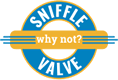A very popular website format currently is the one page website that smoothly scrolls to the next ‘page’ or section on the page.
This video will show you how to set up this type of website using Dynamik Website Builder and Beaver Builder along with the assistance of two plugins:
- Sticky Menu (Or Anything) On Scroll
- one page sites need to have the navigation menu visible at all times so that the user can select the next ‘page’/section to scroll to
- the plugin, by Mark Senff, is available on the WordPress plugin repository here: https://wordpress.org/plugins/sticky-menu-or-anything-on-scroll
- in the video, I have already set up this plugin and custom PHP using my tutorial ‘Sticky Header and / or Menu Bar‘
- Page scroll to id
- this plugin provides the smooth scrolling to the next ‘page’/section
- the plugin, by malihu, is available on the WordPress plugin repository here: https://wordpress.org/plugins/page-scroll-to-id
Here is the CSS for the active menu item:
.menu-primary a:hover, a.mPS2id-highlight {
/*color: orange !important;*/
background: green !important;
}
Also, here is the rel attribute value for your menu links:
m_PageScroll2id