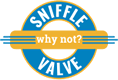This short video shows how to replace the default Genesis and Dynamik Website Builder footer credits with your own, without using a plugin.
It’s a two step process:
1. PHP code to place in Genesis > Dynamik Custom > Functions
add_filter( 'genesis_footer_creds_text', 'sp_footer_creds_text' );
function sp_footer_creds_text() {
echo '<div><p>';
echo 'Copyright © ';
echo date('Y');
echo ' · <a href="https://your-url-goes-here.com/"> Your Text Goes Here</a>';
echo '</p></div>';
}
2. CSS to center the footer credits is placed in Genesis > Dynamik Custom > CSS
/* Center Footer Creds */
.site-footer .creds {
width: 100%;
}